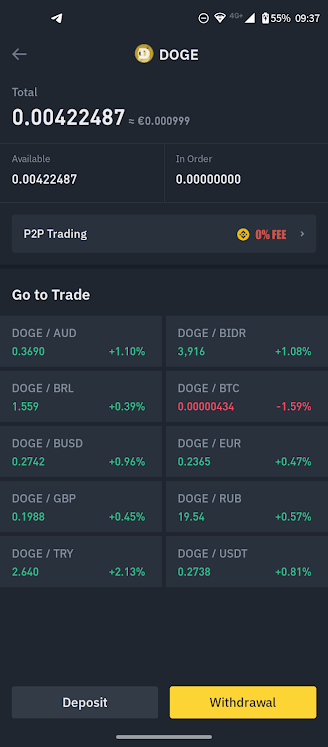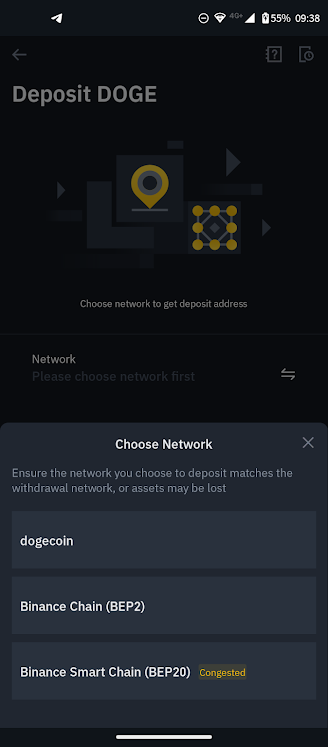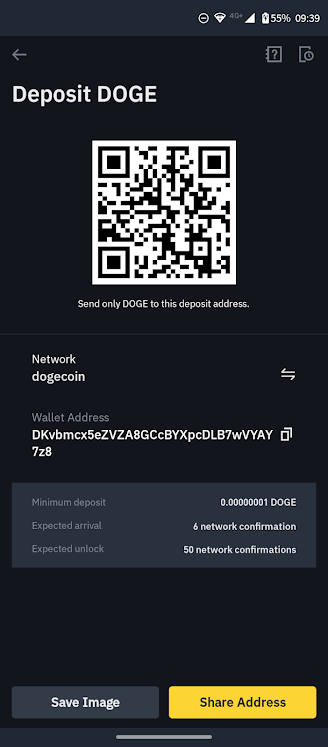blog: how to deposit on binance
deposit cash
You need money to make money. So after signing up on binance, you need to deposit some money. The first time I did this, I deposited only 50 euro with my debetcard-visa. And because I didn't trust it all that much the first time, I deleted the visa-card afterwards in the app so it didn't saved the creditcard number. You never know!
See images how to deposit with cash: you click in the app on the tab of your wallet on EURO or USDT or BUSD. On the next screen you click on the deposit-button for EURO, for the dollars you click on the visa-sign and follow procedure to deposit with you secure visa-card an amount. The amount will be available after a few minutes on your binance-account.
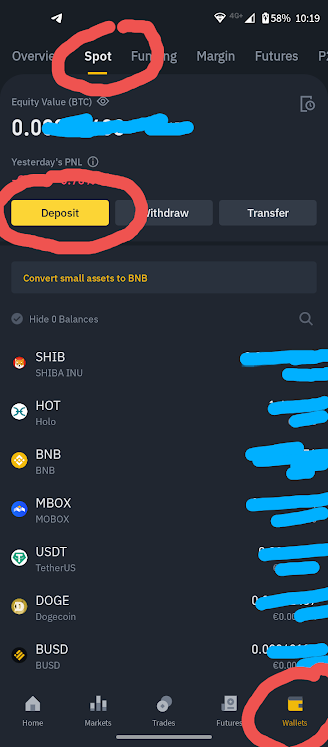
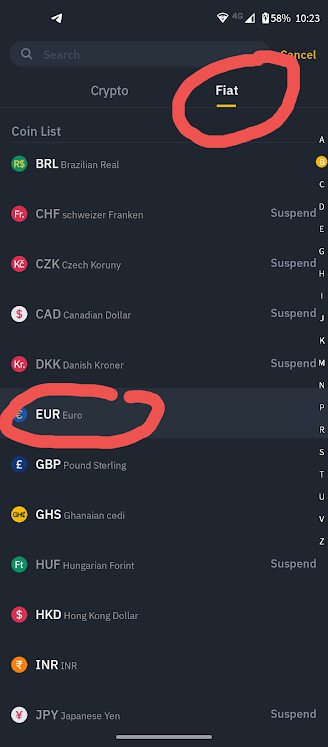
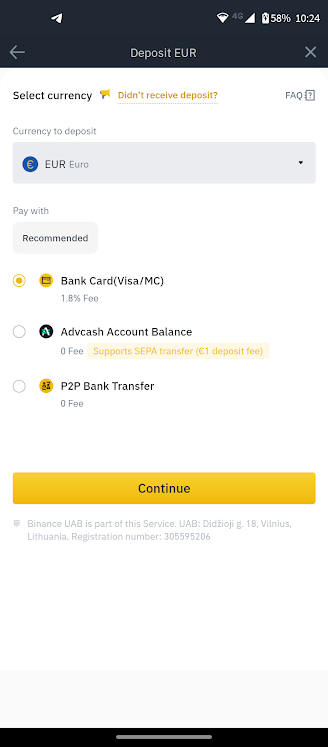
deposit crypto
Another way I tried with success nowadays is to send a cryptocurrency-amount from another website (where you have it or bought it) to your binance-wallet. See images at the right/next: you click in the app in your wallet on a desired cryptocurrency for example dogecoin. After that you click on deposit, choose the network dogecoin and after that you will see your dogecoinadress to send your amount to from your other application. After 5 minutes I received these coins. You can do this with any cryptocurrency coin ofcourse, not only dogecoin ;-)